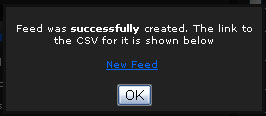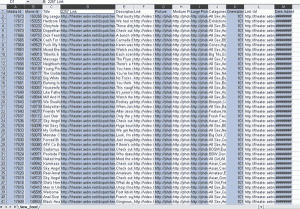Let’s add some affiliate banners and generate some more income for our porn sites. The first part of this tutorial if mainly for AEBN Affiliates, if you’re not signed up, get a free account here.
Let’s add some affiliate banners and generate some more income for our porn sites. The first part of this tutorial if mainly for AEBN Affiliates, if you’re not signed up, get a free account here.
Step 1. Find Your Banners
- Login to your AEBN Account
- Click on Sales Tools in the main menu then scroll down and click “Get Banners”
- This should pop open a new window that
- Scroll down down and find your Niche (Boobs, Anal, Milf, Etc.). My web site is about Big Boobs so I searched for boobs and selected the “Boob Pay Per View website”.
- Click Banner Beside your choice.
- Find a banner that your think will appeal to your visitors. We want to get something that will entice our audience to click.

-
- I like this banner because it has a “Get Your Free Clip”. This is a good call to action for my site because my audience is looking for primarily free porn. Plus it’s got a hot chick on it with big boobs.
- Keep this page loaded. You’re goign ot be using the HTML under “Copy this code to your page” in a minute.
Step 2. Add Your Banner to your Adultere Porno Tube Web Site
Let’s get this banner up on the site and making us some money! For this we’re going to edit our site template. Do this at your own risk, but if you’re not sure about what you’re doing, make a copy of the files you edit. That way if you screw something up, you can just rename your backup copy and start over!
You’re going to need an understanding of the following web technologies for this.
These aren’t hard to learn and you don’t need to know much. If you’re not sure, just try the tutorial and use the links above for reference – Backup your files.
- Connect to your site with FTP
- Find the Adultere theme folder and open the file “header.php”.
Somewhere like: /wp-content/themes/twentyten-adultere/ - Find the part (try line 53) where it says:
<a title=”<?php echo esc_attr( get_bloginfo( ‘name’, ‘display’ ) ); ?>” rel=”home” href=”<?php echo home_url( ‘/’ ); ?>” _mce_href=”<?php echo home_url( ‘/’ ); ?>”><!–?php bloginfo( ‘name’ ); ?–></a><br /> {PASTE BANNER HERE} - Replace “{PASTE BANNER HERE}” with your banner code from AEBN.
- Save and upload the banner
- Check your site!
This should put your banner at the top of every page. Play with the placement in your header.php file. Here’s what it looks like on Big Boob Tube