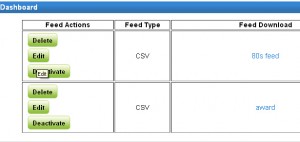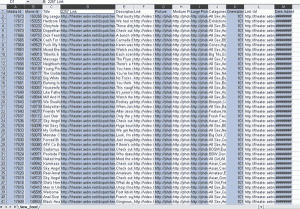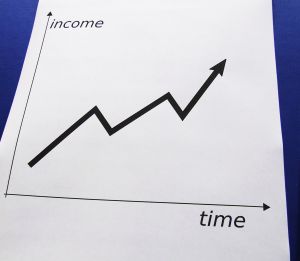This is an update to the article:
Step 6b – Get Free Adult Affiliate Content to Post on your Porn Site
It has been brought to my attention that, since this article was published, AEBN has changed their interface for setting up a tube feeder account. This is actually a good thing (I think), since the previous interface was a little cumbersome and, in fact, required a separate login account to access.
Here’s the update:
You can take a look at the original article to get the prerequisites for this taken care of, but the main requirement is that you need a webmaster account with the AEBN (Adult Entertainment Broadcast Network).
How to Set Up Tube Feeder with the Adultere WordPress Porno Tube Plugin
The Tube Feeder will allow us to export data that is compatible with the Adultere import script. And this will give us the ability to have thousands of adult videos and categories live on our site in the next 20 minutes. Let’s get started!
- Login to your AEBN account.
- Click on Sales Tools
- Click on Get Tube Feeder
Now you’re ready to set up a new feed.
Section 1: Choose your destination
This is where the links to “View the Full Video” will go and where you can earn some affiliate dollars if your viewers click through and buy a membership. For now choose an AEBN Feed that suits the type of video you’ll be displaying on your site. Any thing is fine.
Section 2: Choose Your Options
This section determines what kind of videos are going to come up in your feed.
- Select your orientation, categories and keywords that relate to the type of video you want on your site.
- If you come up with 0 matches, try to choose fewer or less specific keywords and categories.
- Delivery Method: choose CSV
- Feed Generation: choose Random
- Skip XML Export type and color selection
Section 3: Create Feed
- Enter a nick name for your feed. (ie My First Porn Feed)
- Click Create Feed
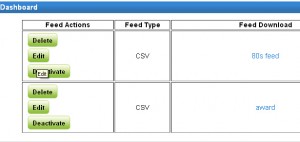 The next screen you see should be your feed Dashboard
The next screen you see should be your feed Dashboard- Here you will see a listing of any feeds you’ve created. If this is your first time, you should see only one item labeled with the nickname you entered on the previous screen.
- Note: If you don’t see anything in this list there was a problem with the feed creation. I noticed that not all categories produce results. Go back and pick the same category and keyword and try again. That’s worked for me.
- Download your feed by clicking on the nickname / title you created and save this file to your downloads directory.
Formate your CSV File for Import into Adultere/Wordpress
You’ll have to modify this file slightly before you upload it with Adultere. Follow these steps to match it up with the sample adultere csv import format.
- Open it in Excel or a compatible editor
- You should see one piece of data per column like the shot on the right
- Remove the following columns highlighted in the picture to the right
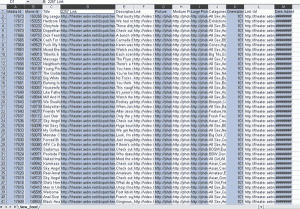
- Swap the last two columns so that Categories is the last column
- Save the file as a CSV file again
Now you can login to WordPress on your site and upload the CSV. Follow the instructions here:
http://milfhd.com/blog/2011/06/adultere/
If all goes well you should have a thumbnail listing of videos, a whole bunch of categories and video details pages that you can actually watch videos on!

 Let’s add some affiliate banners and generate some more income for our porn sites. The first part of this tutorial if mainly for
Let’s add some affiliate banners and generate some more income for our porn sites. The first part of this tutorial if mainly for