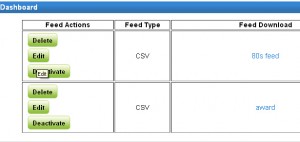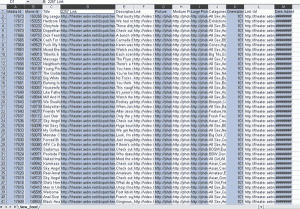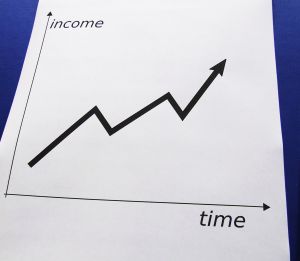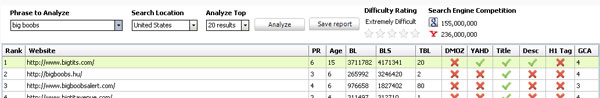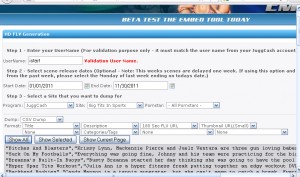When it comes to researching a niche for my next adult website and finding keywords that I’d like to optimized my websites for there are two tools I use.
- Google Keyword Tool
- Traffic Travis
Until recently I only used the Google keyword tool. In fact I’ve used only this tool for years and years. But, times change and I’ve recently found that Traffic Travis is simply the most outstanding Keyword and overall SEO campaign monitoring tool there is. AND like Google keywords it’s free. I use the paid version, which is a little more advanced, but the free one really does everything you need for a single website.
So before we continue, follow the link and download Traffic Travis. I’ll wait here:
Download Traffic Travis now.
OK, now that you have it let’s get started! As you boot up Traffic Travis, you’ll find that there are some incredibly useful tutorial videos in each section, so I’m not going to get into the technical details, just the principles here:
Find Your Niche
Everything you need to find a viable niche for yourself is here. What we’re looking for is a phrase that people are searching for has:
- High searches
- Low competition
That’s the definition of a niche; an area where there is big demand and not enough people to fill that demand yet.
 For instance. My site is about big boobs. I think this is too broad to be a niche…but maybe there’s something in the big boob vertical that is a niche. Let’s check it out.
For instance. My site is about big boobs. I think this is too broad to be a niche…but maybe there’s something in the big boob vertical that is a niche. Let’s check it out.
Find Keywords using Traffic Travis
- Open traffic Travis and click on the Keyword Tools. Make sure you’re on the Keyword Finder tab.
- Type “big boobs” into the Search Term field.
- Leave keywords to fetch at 200 for now. (Lower this to 50 for slower connections)
- Click on “Fetch Keywords”
- Wait a minute and watch as the list fills up.
- There you have it – this is a list of the top 200 searches that are related to big boobs!
Let’s examine the results.
First off, we can see that our term “Big Boobs” gets searched, on average, 369,999 times a day in Google alone. That represents almost 400,000 people that are visiting the sites that have top ranking under this term every day. So there’s a huge potential there, but is it a niche? Probably not. I’m guessing that there will be too much competition here and that any attempt to rank under this term will be futile. So how do we know for sure?
Examine the Competition in Traffic Travis
- Click on the SEO Analysis button
- Enter Big Boobs into the phrase to analyze.
- Click Analyze
- A list of the top sites for this term will come up. AND a list of all the top determining SEO factors will come up for each.
BTW: Back when I did SEO analysis, this data was collected by manually searching and clicking on websites and was one of the most time consuming preparation tasks we did.
- Take a look in the top right when the data has finished loading under Difficulty Rating.
- Extremely Difficult
- OK this is where we cut our losses and go find another term. We need this to say something like Easy here!
What do all these columns mean?
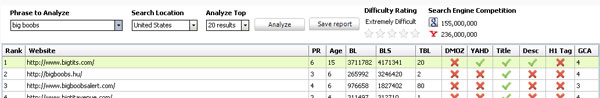
These columns are all global pieces of information that search engines use to determine websites are worthy of high rankings in their indexes.
- Rank: This websites position in Google under the term “Big Boobs”
- Website: The page that ranks (could be an interior page or the main index of the site)
- PR: Google Page Rank – This is a ranking system that Google gives all sites in it’s index. You start off at zero and work your way up. 6 is extremly high for this type of site.
- Age: How long this site’s been around. The longer the better.
- BL: Back links for page – number of external links coming into this page of this site.
- BLS: Back links for site – number of external links coming into this entire site.
- TBL: Back links from EDL and GOV domains: these are very high quality back links
- DMOZ: Is there a listing in the dmoz.org directory
- YAHD: Is there a listing in the yahoo.com directory
- Title: Does this key phrase appear in the title tag of this site?
- Desc: Does this key phrase appear in the description tag of this site?
- H1 Tag: Does this key phrase appear in the H1 tag of this site?
- GCA: Google Cache Age: when was the last time a google robot spidered this site. Just gives you an indication of how popular this site is with Google.
So we’re up against some stiff competition here. Let’s revisit our initial list of key phrases.
I’m just looking through the list here and seeing if there are any terms that seem more obscure but still fit my subject matter AND still get some good daily searches. Found one! Let’s try “kiss big boobs”.
So take this term and plug it back in to the SEO Analysis tool and let’s check it out…
Eureka! This one comes up as “Relatively Easy”. So this could be a good niche for me. For your niches you should go back and forth and check out a lot of different terms before you choose the one that’s right for you of course. But once you’ve chosen them you need to do a few key things:
- Find out if there’s a domain name available that holds that term. If your domain name is exactly the same as the term you’re optimizing for, you’re likely going to shoot to the top with little effort.
- Update your onsite optimization to suit your new niche.
- Get inbound links with that term as the anchor.
- Monitor your progress in traffic travis and analytics.
Search for your domain at GoDaddy below. Important: If you don’t already have web hosting or are new to building a website, don’t buy your domain from GoDaddy. Instead, find your name there then buy your domain and hosting at the same time from iPage. These guys accept adult sites, have great support and all the tools you need to get started today.
So search for your domain at godaddy then come back here and buy the $1.99/mo iPage Web Hosting plan here .
.
 Marketing your porn site is no different than marketing any other site on the Internet. The channels you use will be slightly different in some cases, but for the most part everything remains the same.
Marketing your porn site is no different than marketing any other site on the Internet. The channels you use will be slightly different in some cases, but for the most part everything remains the same.